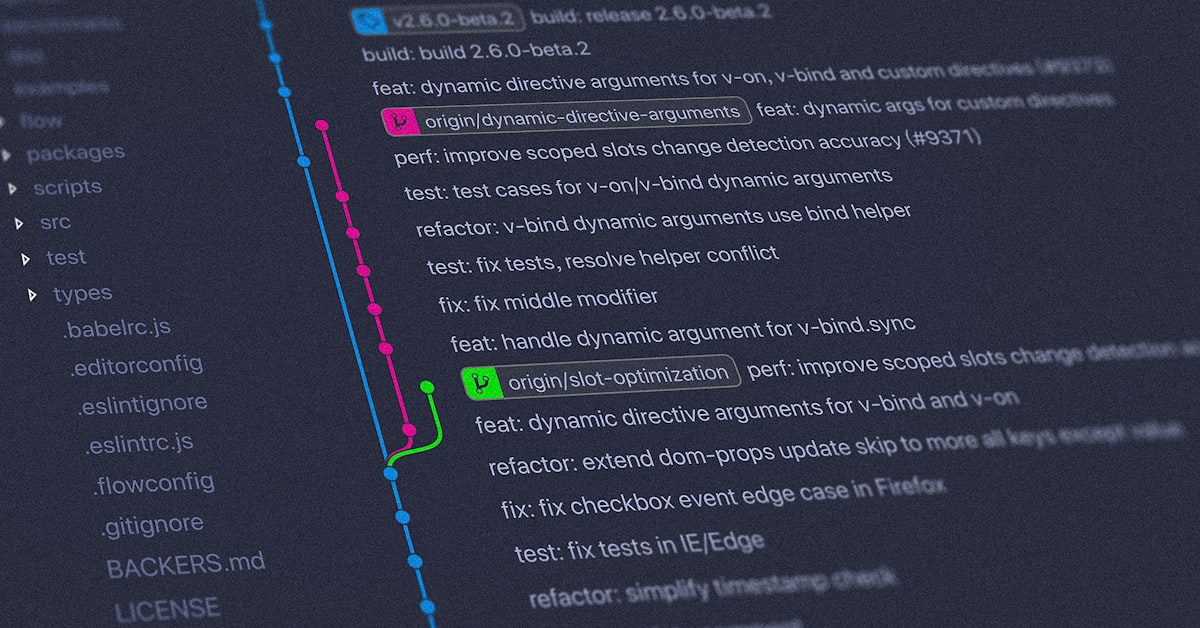· Sweady Team · Productivity · 5 min read
Boost Your Team's Productivity with a Slack PR Bot
Discover how implementing a Slack bot that creates channels for each new pull request can significantly improve your team's workflow and collaboration.

Boost Your Team’s Productivity with a Slack PR Bot
In today’s fast-paced development environment, teams are constantly looking for ways to streamline their workflows and improve collaboration. One powerful solution that’s gaining traction is using a Slack bot that automatically creates dedicated channels for each new pull request. This seemingly simple automation can have a profound impact on your team’s productivity and code quality.
The Challenge of Pull Request Management
Pull requests are essential for maintaining code quality and fostering collaboration, but they can also become a bottleneck in your development process. Common challenges include:
- Scattered discussions: Comments spread across GitHub, email, and various Slack channels
- Missed notifications: Important PR updates getting lost in busy channels
- Context switching: Developers constantly jumping between tools to track PR status
- Delayed reviews: PRs waiting for reviews because reviewers aren’t aware of them
- Knowledge silos: Valuable discussions not being accessible to the whole team
These challenges can significantly slow down your development cycle and lead to frustration among team members.
How a Slack PR Bot Transforms Your Workflow
A Slack bot that creates dedicated channels for each pull request addresses these challenges by centralizing all PR-related communication in one place. Here’s how it works:
- A developer creates a new pull request on GitHub
- The bot automatically creates a new Slack channel dedicated to that PR
- Relevant team members are invited to the channel
- All PR updates, comments, and CI/CD notifications are posted to the channel
- Team members can discuss the PR directly in the channel
- When the PR is merged or closed, the channel can be archived automatically
This simple workflow brings numerous benefits to your development process.
Key Benefits of Using a Slack PR Bot
1. Centralized Communication
With a dedicated channel for each PR, all discussions, updates, and notifications related to that PR are in one place. This eliminates the need to switch between different tools and ensures that nothing gets lost in the noise of busy general channels.
As one developer put it: “Having all PR-related discussions in one place has been a game-changer for our team. We no longer have to hunt for information across multiple platforms.”
2. Increased Visibility and Awareness
When a new PR channel is created, relevant team members are automatically notified. This increases visibility and ensures that PRs don’t sit unreviewed for extended periods. Team members can also easily see which PRs are active by looking at the list of PR channels.
3. Improved Collaboration
Dedicated PR channels make it easier for team members to collaborate on code reviews. Discussions are more focused and productive when they’re centered around a specific PR. This leads to better code quality and faster resolution of issues.
4. Faster Review Cycles
With improved visibility and collaboration, review cycles become significantly faster. Reviewers are promptly notified of new PRs and can easily track updates. This reduces the time PRs spend waiting for reviews and accelerates your development cycle.
5. Better Knowledge Sharing
PR channels serve as a repository of knowledge about specific code changes. New team members can browse archived PR channels to understand the reasoning behind certain decisions and learn from past discussions.
6. Reduced Context Switching
Developers spend less time switching between different tools and platforms, which helps maintain focus and productivity. All the information they need about a PR is available in one place.
Real-World Impact: Case Studies
Company A: 40% Reduction in PR Review Time
A mid-sized software company implemented a Slack PR bot and saw their average PR review time decrease by 40%. The increased visibility and streamlined communication meant that PRs were reviewed more promptly, and issues were resolved more quickly.
Company B: Improved Code Quality
Another company reported that the quality of their code reviews improved significantly after implementing a PR bot. The focused discussions in dedicated channels led to more thorough reviews and better collaboration between team members.
Setting Up Your Own Slack PR Bot
Implementing a Slack PR bot for your team is easier than you might think. There are several options available:
- Use an existing solution: Services like Axolo, Pullpanda, or GitHub’s Slack integration offer PR bot functionality out of the box.
- Build your own: If you have specific requirements, you can build a custom bot using Slack’s API and GitHub webhooks.
Whichever option you choose, the setup typically involves:
- Connecting your Slack workspace to your GitHub repository
- Configuring which events should trigger channel creation
- Defining who should be invited to each PR channel
- Setting up any additional notifications or integrations
Best Practices for PR Channels
To get the most out of your PR channels, consider these best practices:
- Keep channels focused: Use the PR channel exclusively for discussions related to that PR.
- Use threads: For detailed discussions about specific parts of the code, use Slack threads to keep the main channel clean.
- Use emoji reactions: Establish a system of emoji reactions to indicate review status (e.g., 👀 for “reviewing”, ✅ for “approved”).
- Archive promptly: Automatically archive channels when PRs are merged or closed to reduce clutter.
- Integrate CI/CD notifications: Post build and test results directly to the PR channel.
Conclusion
A Slack bot that creates dedicated channels for pull requests is a simple yet powerful tool that can transform your development workflow. By centralizing communication, increasing visibility, and improving collaboration, it helps teams work more efficiently and produce higher quality code.
In today’s competitive landscape, where speed and quality are paramount, implementing a PR bot can give your team a significant edge. It’s a small investment that pays dividends in productivity, collaboration, and developer satisfaction.
Ready to take your pull request workflow to the next level? Consider implementing a Slack PR bot for your team today.
 Sweady
Sweady